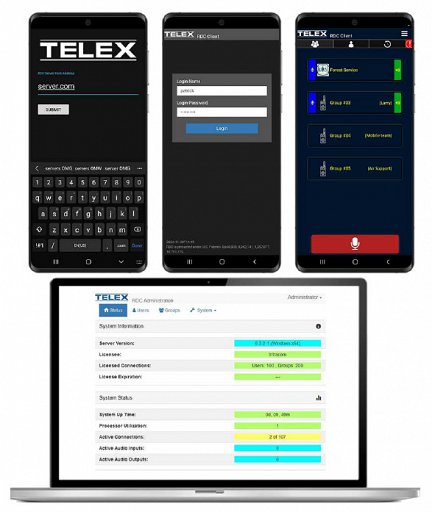Remote Dispatch Console (RDC)
- Secure client/server communication using TLS 256-bit encryption for signaling and DTLS-SRTP encryption for audio transport.
- Intuitive system configuration and management via web page interface
- Supports system backup for failover, to improve system connectivity and reliability
- Provides LMR Interoperability via IP-224 radio interface
- Supports C-Soft and IP-3000 series console interface
The world of dispatch communications is on the move, and we are driving it forward even further! Our latest addition is the Remote Dispatch Console (RDC) system. The RDC package includes applications on mobile clients and a system server, allowing you access to the integrated dispatch communication system, while making use of the cellular data connection*.
The RDC Client integrates and acts like any other radio communication device, allowing user to connect across different communication platforms instantaneously. Offering a scalable solution with user devices and talk groups licensing based on operational requirements.
In addition, you can use the same tool from a secure web-browser on a PC or laptop giving you an efficient and alternative source of connection while working remotely.
With the Telex Remote Dispatch Console (RDC), you add a completely new layer of scalable communications to your operation, benefitting from the wide range of technologies available to you today and in the future.
Additional Features:
- Group Call between dispatcher, mobile client app, and radio user
- Ability to monitor and transmit on multiple groups
- Private Call between mobile clients
- Emergency decode from radio user
- Provides mobile client the ability to declare emergency
- Provides Call History
- Display Caller ID
- Provides Activity Log for remote monitoring of system operations
- Provides client statistics including online status, up time, IP addresses, etc.
*This product is currently not FirstNet approved or certified and is to be considered a secondary means of communications, especially for emergency services or similar use. Connectivity and performance is subject to limitations including the network(s) and device(s) used along with other factors.
Demo/Evaluation Programs
#1 Open Group Calling
- Download RDC application from Apple App Store or Google Play Store
- Login as Guest (use any name for Login Name and “guest” as the password)
#2 Sales configured Group Calling
- Download RDC application from Apple App Store or Google Play Store
- Login using credentials supplied by sales, talk on configured group line
#3 Full Demo – Install software on customer hardware
- Download RDC software from Telex.com and install on customer server. Load application on clients.
- Duration – 30 Days
- Supports – 2 Devices and 1 group
Specifications
| Server | |
| Windows 10 Professional x64 | With a minimum 128GB SSD and 16GB memory |
| Windows Server 2019 x64 | With a minimum 128GB SSD and 16GB memory |
| Mobile Client | |
| Android | Version 8.0 or greater |
| Apple iOS | Version 16.3.1 or greater |
| Web App Client | |
| Mozilla Firefox | Version 105 or greater |
| Microsoft Edge | Version 106 or greater |
| Google Chrome | Version 106 or greater |
| Apple Safari | Version 15.6 or greater |
| Bandwidth | |
| Data rate per client connection | ~200 Kbps |
Downloads
Warranty & After Sales Programs